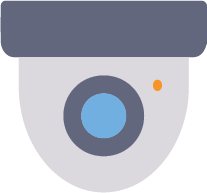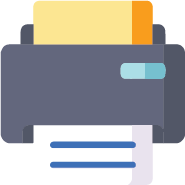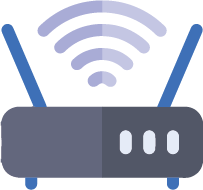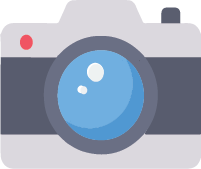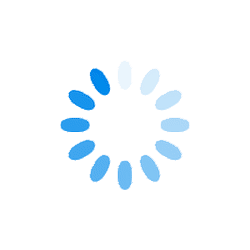- Categories
- Categories
- Home
-
All Brands
-
( 4 )
-
( 18 )
-
( 1 )
-
( 41 )
-
( 1 )
-
( 37 )
-
( 38 )
-
( 2 )
-
( 1 )
-
( 5 )
-
( 1 )
-
( 42 )
-
( 152 )
-
( 2 )
-
( 3 )
-
( 11 )
-
( 3 )
-
( 3 )
-
- Discounted products